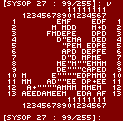
Back to Empire on the HPe3000 Home Page
The new FAXCOM 3100L arrives in a plain brown box.
The box opens to reveal periperals and software.
The item is well protected by U.S. Commerse shipping standards.
The inner sanctum opens to a sleek sexy ebony rackmount PC casing.
It pays to read the instructions.
I'm understand these are standard rack mount rails.
One must mount part of the Rail onto the Chassis.
In order to fit the HP 2-Meter cabinet one must extend the rails to fit. They are extended to the max.
The rails are stretched to maximum length when mounting them. There are should be four screws holding the rail lengths together but the maximum stretch forces me to leave one out.
After much trying and squeezing, for the life of me, I cannot fit the FAXCOM device onto the rails provided with the unit onto the HP Two Meter Cabinet. I am forced to discard them. - Note this is no reflection on the manufacturer of the server I'm rack-mounting. A previous attempt with another manufacturer's blade server yielded the same result. I just did not take pictures of the event.
After more pushing and shoving, I'm again forced to do something different. I turn the rails upside-down and use the flat part of the rails.