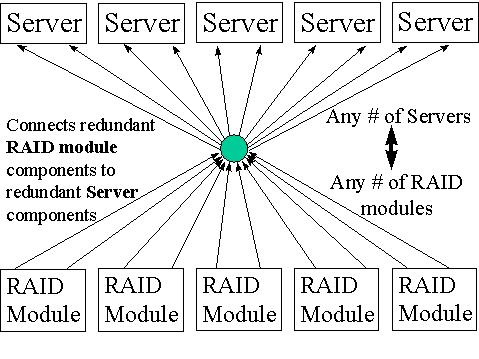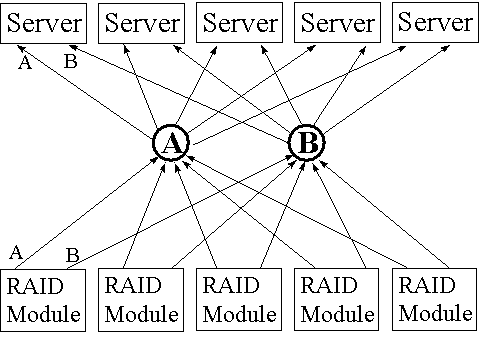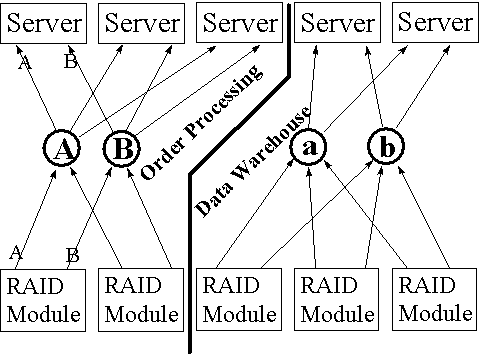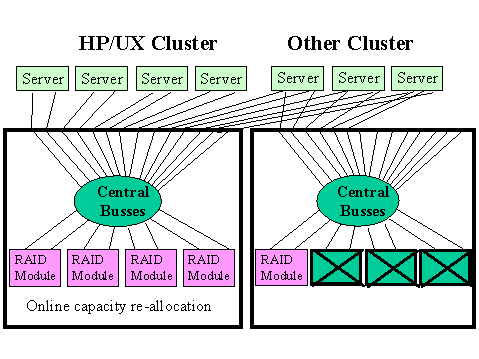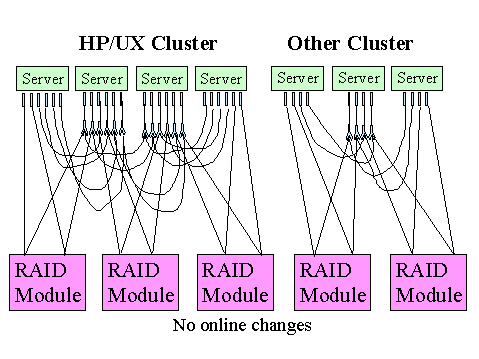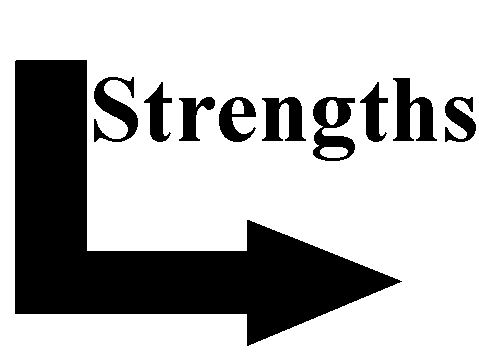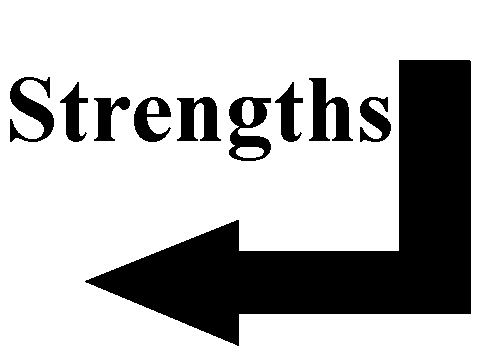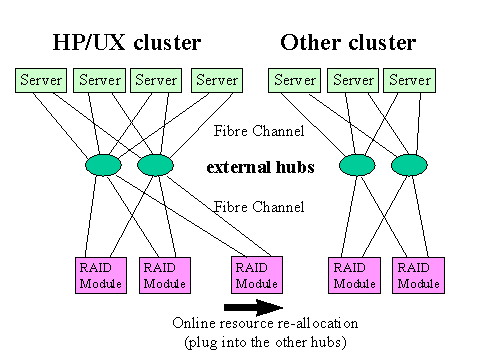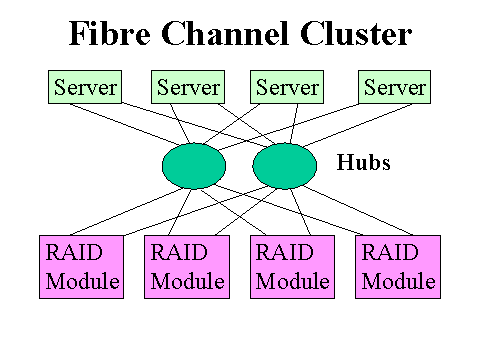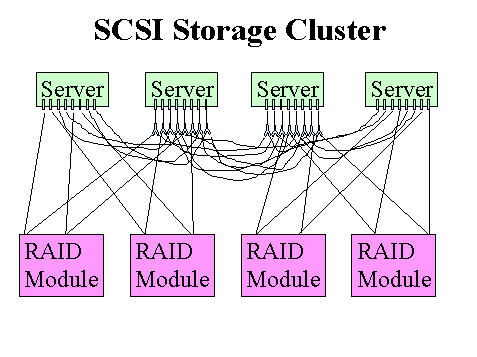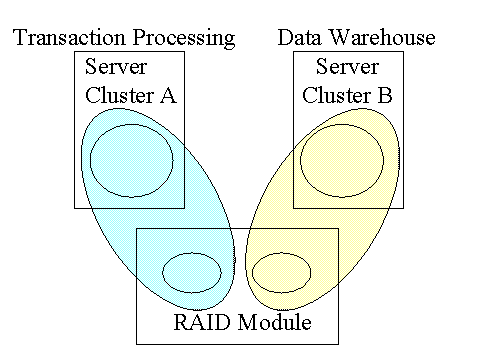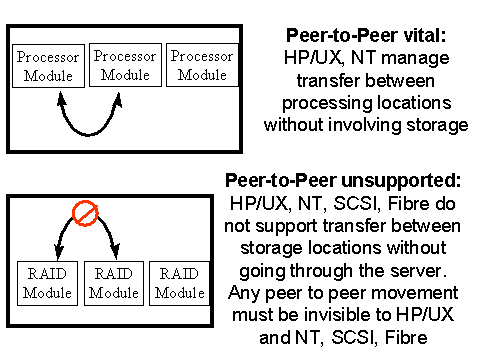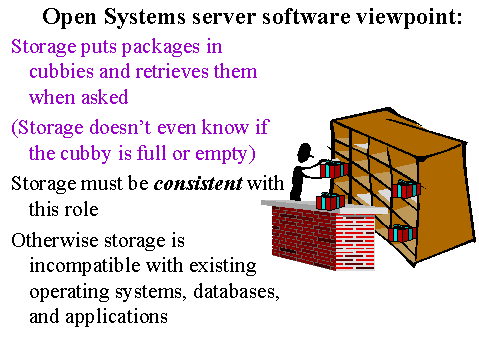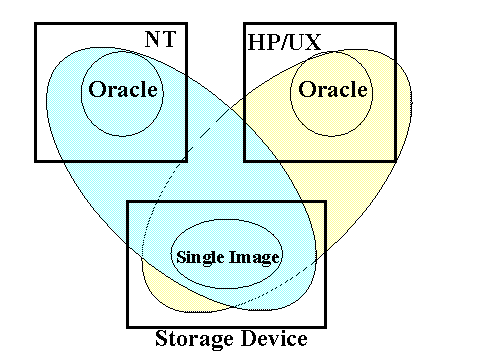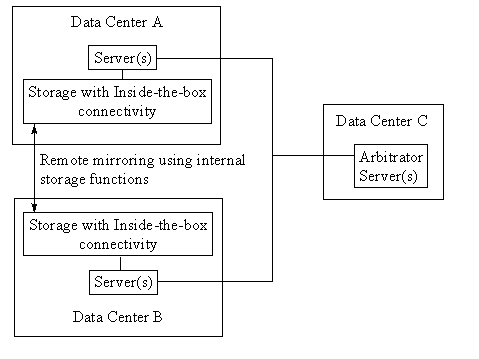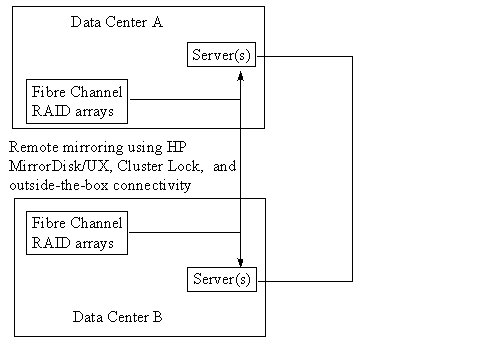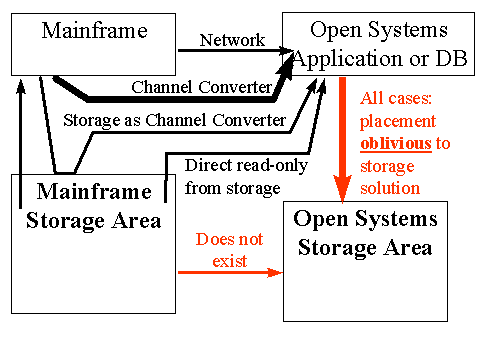Section 4: What Fibre Channel is:
Describes the features of Fibre Channel relevant to this paper
Section 5: Why the key to any large-scale solution is connecting modules in parallel:
Lays the ground work for understanding how Fibre Channel connectivity can make such a large impact on large-scale solutions.
Section 6: Why Fibre Channel is the best way to connect the modules to build large solutions:
6.1 Defines what the ideal connectivity would look like
6.2 Defines the module connectivity options available today:
Inside-the-box,
SCSI outside-the-box,
Fibre Channel outside-the-box
6.3 Explains why Fibre Channel outside-the-box comes closest to the ideal.
6.4 Explains why the other differences between inside-the-box and outside-the-box connectivity are not major considerations
Section 7: How to exceed "inside-the-box" performance using Fibre Channel
Section 8: How to implement special features using standard RAID arrays and Fibre Channel:
Explains how advanced data center requirements are better met with this new solution:
Disaster tolerance (remote mirroring and replication)
Data snap shots (sometimes called triple mirroring)
Online resource reallocation between unlike platforms
MVS to UNIX data transfer
High speed online backup
File sharing
Ease of storage management
Section 10: Conclusion
Fibre Channel is a network technology optimized for storage. It can be used both to connect disks to RAID controllers and to connect RAID controllers to servers.
The focus of this paper is how Fibre Channel improves the options for large-scale solutions by connecting multiple RAID arrays to multiple servers. Whether the RAID arrays themselves use Fibre Channel or SCSI to connect to the disks is not relevant to this paper.
The future direction of Fibre Channel is to enable full function "Storage Area Networks" that use switched fabric to connect storage and servers across the enterprise. However, a key point of this paper is that this future capability is really just the icing on the cake: the most important impact of Fibre Channel is already on the market today. The only networking capability needed to fundamentally change large-scale storage options is the Fibre Channel hub, which is already a production-quality solution.
Fibre Channel uses hubs to connect many servers to many disk arrays flexibly and reliably. This connectivity has fundamentally changed the options available to implement large-scale centralized storage solutions.
- What is a Fibre Channel hub?
A Fibre Channel hub does the same thing an Ethernet hub does. A Fibre Channel hub is a component that enables online insertion and removal of servers and storage, and allows simplified star cabling instead of daisy-chain cabling.
The hub logically connects all the devices connected to it into a Fibre Channel Arbitrated Loop. In the event that a connection stops working, the hub automatically disconnects that component from the logical loop so that the rest of the devices continue to communicate normally. This is in contrast to a bus technology such as SCSI where if one cable or terminator fails, the entire bus is rendered inoperable.
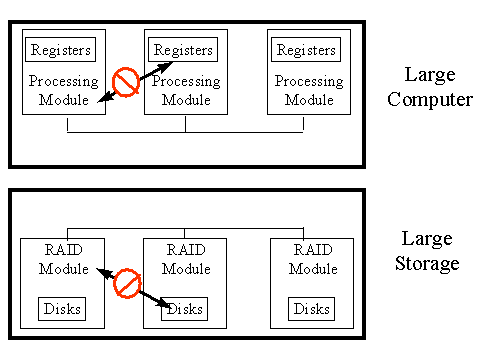
The state of the art in silicon components limits how big a single processing unit (such as a controller) can be. The only practical way to exceed that limit is to divide the processing between multiple sub-units that work in parallel. For example, no single processor computer can match the performance of a Symmetric Multi Processing (SMP) computer which leverages multiple processing sub-units in parallel. The same principles dictate that the most powerful storage solutions be constructed from multiple RAID modules.
Inside large computers or inside large storage subsystems there are multiple modules. In the case of the large computer, one module does not have access to internal registers in another module.
In the case of storage, one RAID module does not have access to the disks of another RAID module. For that reason, the RAID module must be fully redundant inside and have two independent external connections, so that no single failure can cut off all access to a disk drive.
Definition: RAID module:
The RAID module building block consists of a pair of controllers with power, packaging, and cooling to hold disk drives. The RAID module is what directly controls a set of disk drives and controls RAID functions such as RAID 1/0, RAID 3 or RAID 5.
…defines what the ideal connectivity would look like
…defines the module connectivity options available today:
Inside-the-box,
SCSI outside-the-box,
Fibre Channel outside-the-box
…explains why Fibre Channel outside-the-box comes closest to the ideal.
…explains why the other differences between inside-the-box and outside-the-box connectivity are not major considerations
- What ideal connectivity looks like