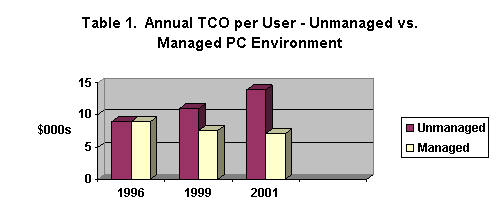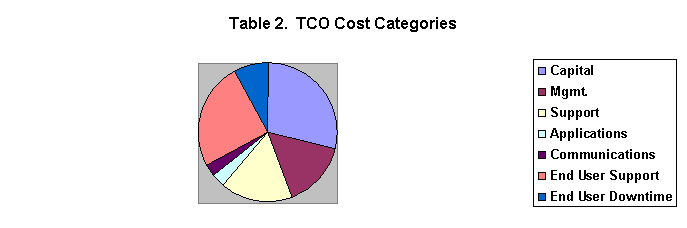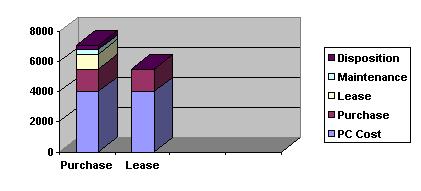Reducing the Total Cost of Ownership of Client/Server Computing
Stephen Helper
Hewlett-Packard
1421 South Manhattan Avenue
Fullerton, California 92831
Phone: (714) 758-5331
Fax: (714) 758-7589
E-mail: stephen_helper@hp.com
Client/server Computing: Current Situation
The promise of client/server computing has been realized. It has enabled companies to become more productive as employees have been empowered to access, manage, and use information more effectively. It has also enabled organizations to become more responsive to business changes, and allowed users to more easily share and access information real-time.
Partially offsetting these benefits is the fulfillment of the other promise of client/server computing – it is more difficult to manage and control than the traditional centralized computing model. In many cases, in fact, client/server costs are unknown and unpredictable since many of the costs are incurred outside the formal IT department.
Costs are unknown for many reasons. Companies don’t know where their IT assets are, a significant portion of client/server costs are incurred outside the IT organization, or they have asset life cycle processes (i.e. planning, acquisition, staging, deployment, support, and disposition) that are unknown, ad hoc, or not adhered to.
Expenses are unpredictable because technology refresh cycles are not planned, costs are not managed on a TCO basis, and lowering costs in one area such as IT support may actually increase costs in other areas such as end user peer support.
Because of the increasing complexity of managing this unknown, unpredictable, and growing computing model, end user service levels (as measured by the Total Value of Ownership) are also deteriorating. So while client/server TCO is increasing, service levels are declining. In fact, without disciplined management, these trends will continue making a bad situation worse. Hence the need for the implementation of "best practices" to reduce the TCO and improve the TVO of the client/server environment.
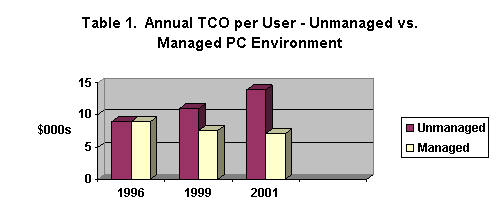
Source: GartnerGroup
Definition of TCO and TVO
TCO was a term first popularized by GartnerGroup several years ago. Total Value of Ownership, or TVO, is a relatively new concept that attempts to measure the quality of service levels in the client/server environment.
Total Cost of Ownership - TCO
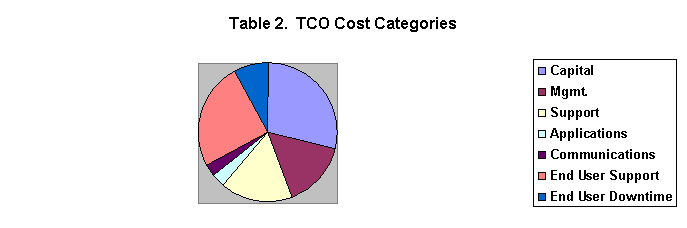
With GartnerGroup’s acquisition of Interpose this past year, a few more categories have been added to the traditional TCO cost model’s capital, support, administration, and end user operations. The new model separates costs into both budgeted and unbudgeted costs. These costs are generally captured through an extensive interview process.
Budgeted, or direct costs, can represent up to two-thirds of the overall TCO, and include:
Capital Costs include initial and add-on hardware and software purchases of printers, servers, clients, networking equipment, operating systems, application software, utility software, and connectivity software. Unless a company has a lot of excess assets (i.e. a PC:User ratio of greater than 1:1) then there is generally limited TCO reduction opportunities.
Management Costs include network, systems, and storage management activities. This category is comprised heavily with Tier 1(help desk) and Tier 2 (technical support) labor, and any applicable outsourcing costs. HP has found that there are moderate cost reduction opportunities in this category. However, HP has worked with a few companies that were under-spending in this area which manifested itself in above average user downtime which raised the overall TCO.
Support Costs include help desk, administrative, and management personnel. Like management costs, this labor category is mostly comprised of labor- and outsourcing-related costs. HP has found that there are moderate cost reduction opportunities in this category. However, like management costs, HP has worked with a few companies that were also under-spending in this area which resulted in above average user peer and self support that raised the overall TCO.
Application Costs include the cost of developing applications for the client/server environment. If line-of-business applications like SAP, Peoplesoft, etc.are included in this figure, this cost category can be significant.
Communication Costs include networking expenses such as leased line fees. Communications costs usually offer limited opportunities for TCO reduction.
Unbudgeted, or indirect costs, can represent one-third or more of the overall TCO figures. These costs include:
End User Costs include peer and self support, and casual learning expenses. Representing a significant portion of most companies’ TCO measurements, end user costs offer a significant TCO reduction activity. The benefit of reducing end user costs is not necessarily to generate direct cost savings but to make end users more productive.
Downtime Costs include the costs of user planned and unplanned downtime. Like end user costs, the benefit of reducing user downtime is not to generate direct cost savings but to make end users more productive.
Total Value of Ownership – TVO
TVO is a relatively new concept concerned with measuring the quality of service levels provided to business managers and end users in the client/server environment. It considers preferred types of client/server support, satisfaction with those types of support, and the effectiveness of the problem resolution process. These TVO figures are typically captured in surveys of the end user and business manager community.
Best practices in reducing TCO and improving TVO
There are dozens and dozens of best practices for managing the client/server environment. HP has tried to summarize these best practices into the nine most important ranked in order of ease of implementation and TCO and TVO impact. For instance, the first few best practices (standardization, leasing, and asset management) are relatively easy to implement and generate quick financial returns and improve TVO. Some of the best practices further down on the list, may require more resources to implement but also can lead to significant returns. As with any investment roadmap, each company’s unique situation may suggest a different sequence of implementation.
1) Standardization
Standardization is one of the most powerful best practices that can both reduce TCO and improve TVO. Many companies either lack standard hardware and software configurations or have difficulty enforcing them through high levels of "back door" purchasing. However, those companies that can successfully implement standardization can see significant reductions in many of the TCO categories. Capital costs will decline through greater buying leverage. Management and support costs will drop as the client/server environment becomes more known, predictable, and manageable. And end user peer and self support costs will decrease as the help desk decreases its mean-time-to-diagnose (MTTD) and mean-time-to-resolve (MTTR). In essence, the IT support staff’s knowledge base will become deeper with standardization instead of having be broad to support a heterogeneous environment. The end result is that end users and business managers become more productive and are much more satisfied with the client/server environment which is reflected in a rising TVO. The life cycle cost activities that are expected to be affected with the implementation of standards are planning, procurement, staging, installation, network and systems management, training, end user support, technology refreshment, and disposition. Specific best practices include:
- Match the hardware and software configurations to user group needs. Not every user group is comprised of "knowledge workers" or mobile users. For mobile users, it is important to remember that laptops are significantly more expensive to acquire and support. They should only be given to those users who will take advantage of mobile computing’s productivity benefits.
- Eliminate product, system, and vendor redundancy wherever appropriate to reduce administrative and support expenses.
- Coordinate hardware and software releases as much as possible. Never have more than a few generations of hardware or a couple of generations of software releases. Having more than this adds to complexity which increases support costs and drives down systems reliability.
- Simplify vendor relationships by clarifying terms & conditions, decreasing the number of contracts, and streamlining RFP processes.
- Move from today’s standards-based procurement which is dependent on corporate edicts and product specifications to a new paradigm where standards also refer to processes, service levels, and usage.
- Base product standards on vendor descriptions, configurations, and release levels. Base process standards on acquisition, staging, deployment, support, and disposition.
- Understand that standards are a best practice goal but that they may not make sense for the entire enterprise to implement if it does not support unique business needs.
- Standards implementation should not slow down the acquisition process. If standards adherence does slow it down, the business units will develop "work-arounds" and start to bring hardware and software through the "back door" and hide expenses in non-IT cost buckets.
2) Leasing
Leasing is another powerful best practice that can both reduce TCO and improve TVO. On the surface, this seems odd. Most companies will do a lease vs. buy analysis with whichever financing alternative having the lowest cost of capital being preferred. In the client/server environment, however, something interesting happens beyond the lease vs. buy decision. How a company finances the initial capital cost component (20% of the overall TCO), affects the overall TCO figure – especially in the management and support labor categories.
Leasing drives lower support costs through fewer cascades and upgrades. Companies that purchase their assets generally go through a time-consuming cascade process. The high performance user will get the new PC and give his or her older PC to a knowledge worker. This knowledge worker repeats this process with a structured task worker, who will then repeat this with a process worker, who finally repeats this with a data entry worker. By leasing a PC, a company can match the lease term with the user’s required need. Once the term has expired, the PC will be returned to the lessor which minimizes this expensive process. Therefore, leasing a PC will cut out nearly all of the usual cascade process. Assuming three cascades for every new PC purchased, four to six hours of cascade time per PC (de-installation, asset move and tracking update), and re-installation/configuration), a company can save $1,500 up-front by just leasing the PC for an appropriate term instead of purchasing it.
In addition, leasing will also reduce upgrade costs. Capital costs will decline through fewer mid-term upgrades. Companies that lease acquire enough performance up-front to last the lease term. In essence, they will match the lease term to the performance requirement. Companies that lease their PC will generally keep their PCs longer. However the need for enhanced performance does not go away in subsequent years. So while the leased PC is returned for a new, more powerful box, the upgraded PC incurs a labor and asset purchase expense to extend its life which can run up to $1,000 during a five-year holding period.
Lessees of PCs will also incur lower maintenance and disposition costs. Most PCs come with three-year warranties which are within most lease terms. Purchased PCs typically run out of warranty coverage if they are held more than three years. This adds to TCO both in terms of maintenance dollars and administrative expenses required to set up a new contract. In addition, companies that purchase their PCs often don’t have well managed disposition practices. PCs end up in warehouses, go home with users, or stay in use alongside a new PC (i.e. multiple PCs per user) which sub-optimizes asset recovery values. If they are disposed of properly, the most common outcome is that asset recovery values are usually less than the costs of disposition making leasing a more attractive alternative.
When the costs of cascading, upgrades, post-warranty maintenance, and disposition processes are added up, leasing becomes an attractive option over and above a traditional lease vs. buy analysis. In addition, leasing promotes better matching of computing performance with user needs, and more regular technology (which supports standardization). This can promote TVO improvement efforts too.
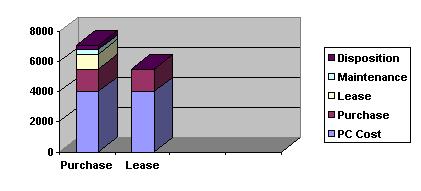
The life cost activities that are expected to be affected with the implementation of lease financing are financing, asset tracking, end user support, cascading, technology refreshment, and disposition.
Specific best practices that are enabled by leasing acquisition strategies include:
- Match lease terms, (or depreciation and amortization terms if purchased) with technology refreshment terms.
- Limit mid- or end-of-life upgrades for clients by leasing assets. Upgrades are very expensive. (They may be less of a problem for servers). Upgrades impact productivity, result in average labor costs of $500, and do not increase the useful life of a PC as much as if a new PC was acquired. In addition, they require changes to the maintenance profile which could affect problem resolution process, there is no change to the residual value of the asset, and provide illusory cost savings since costs can easily be pushed elsewhere in the organization. For example, support costs or user downtime may go up if the upgraded environment becomes more complex to support. Since lease terms often better match user and performance requirement terms, upgrades are less frequent.
- Don’t cascade. Cascades give a false sense of cost savings. By matching lease terms to the user’s "need term", cascading can be minimized.
- Plan for regular technology rolls which leasing can facilitate through regular technology refreshment. Without planned technology refreshment, IT support is forced to manage to the lowest common denominator (i.e. 386 clients…) which can be expensive.
- Ensure compliance with standards. Leasing can facilitate this with regular, coordinated and planned technology rolls.
- Implement asset management to track end-of-term leases. Many lessors provide basic asset management reports to their customers that track make, model, serial number, acquisition date and cost, monthly lease cost, and lease start/end dates
- Avoid month-to-month extensions. Pro-actively order new boxes to avoid month-to-month extensions.
- Clearly define mid-term lease termination options in contracts and minimize mid-term lease restructuring. When business needs do change mid-term, it is important to have a leasing vendor that can provide needed flexibility. Characteristics to evaluate in a leasing company include:
- Financial stability, reputation and a clear understanding of technology. A lease transaction is the beginning of a long term relationship, not a one time occurrence.
- Terms and conditions. The terms and conditions have a much greater impact on the value of a lease than the lease rate alone. Things to consider include legal and administration fees, interim or per diem charges, restrictions on what products (or soft costs) can be financed and where they can be sourced and, as previously mentioned, full disclosure of mid-term termination options.
- National/International presence. Does the lessor serve the same geographic area that your organization is located in?
- Additional factors. Asset management reports, advanced notification of expiring leases, grace period for equipment returned for upgrade, who holds the ‘paper’ ( a self –funded lessor will not generally ‘sell’ your contract to a third party, ensuring that your relationship remains with the original lessor). Note that because they are measured differently from financial organizations, a manufacturer’s captive leasing arm often offers more flexibility at the same price as other lessors.
- Use leasing to streamline internal processes in procurement, finance, and support.
- Use leasing to minimize disposition costs. Otherwise, be prepared to spend significant amounts of time evaluating disposition alternatives (i.e. non-profits, education/charities, employee sales, used equipment brokers, volume sales, manufacturer trade-ins) and refurbishment or disposition preparation and shipping costs.
3) Asset management
Asset management is an "enabling" type of best practice. Before the client/server environment can be effectively managed, it is necessary for IT managers to know what is in the environment. Companies generally track five types of data elements: user, configuration, location, financial, and service history and support vendor contact information. Asset management facilitates this. By implementing an asset management solution, companies can reduce costs in many other areas and improve TVO. For instance, if a help desk operator has access to an asset management database, he or she can more quickly and accurately diagnose and resolve the problem through readily available user profiles, asset configuration data, and service history. This will reduce TCO and improve TVO. Specific life cycle cost activities that will be affected include procurement, asset tracking, end user support, and disposition.
The first asset management solutions were primarily focused on software compliance and licensing fees, vendor management, and management of hardware and software standards. Increasingly companies are linking asset management systems with procurement, software distribution, auto discovery tools, help desk, financial, facilities, and human resources systems. Through better asset management, companies are hoping to lower their TCO, improve cost allocations, and manage the supportability of their client/server environments more pro-actively. A couple of new trends are to track assets via the internet and allocate costs on a usage basis.
Rapid organizational change, increasing diversity, lack of funding, and increased importance of standards are also forcing companies to spend more time managing assets. This is especially true in the asset management arena. Inventory management and license (and version) tracking has taken on increased importance. Many companies are adopting software asset management best practices such as electronic software distribution, and streamlined and centralized procurement to reduce costs and enforce standards. Companies are trying to avoid end users acquiring their own software – especially through the web. If they can’t, this will lead to unmanaged financial exposure and difficulty in releasing, updating, and support new and existing licenses.
Other specific asset management best practices follow:
- Don’t keep assets too long. Companies that do will have to manage multiple architectures.
- Use asset management data to facilitate technology implementations. Before distributing new software applications, use asset management data to determine if the hardware platforms are adequate. Otherwise, migrations will take much longer and cost much more.
- Identify product and process interdependencies (example: asset management with the problem resolution process) to better manage all IT costs.
4) Continually Monitor TCO and TVO
Some companies think that cutting IT budgets will reduce client/server computing costs. They will reduce help desk and technical support headcount, cut back on user training, or refuse to invest in network and systems management tools. But by reducing IT budgets, many companies are just pushing costs elsewhere with an adverse effect on the overall TCO and TVO of client/server computing – especially with a trend towards decentralized IT.
In order to effectively lower TCO and improve TVO, it is necessary to measure it on an ongoing basis. Otherwise, cost reduction and TVO improvement will be sub-optimized, costs will shift to other areas, and resource allocations will be underestimated.
There are a growing number of resources available to assist companies measure TCO and TVO on an ongoing basis. There are research and benchmarking companies that are able to help companies answer the question, "What is our TCO and TVO and how does it compare to a customized industry average?" There are other firms with professional services organizations that focus on implementing enterprise desktop management solutions. It may be advantageous to use these firms for the TCO/TVO analysis when the question is, "What is our actual TCO and TVO and how much improvement can a specific technology solution contribute?"
A TCO study should help a company know what its TCO is today, how it compares to a benchmark, uncover the reasons for any differences, develop a list of priority best practices to implement, and project total cost savings
These studies will typically look at IT and non-IT costs including shadow IT organization support costs. They will also translate non-IT support labor and end user peer and self support costs to Full Time Equivalents (FTEs) to calculate true IT support staff to end user ratios.
Another factor that needs be accounted for is the inclusion of the entire client/server environment in the analysis (i.e. servers, clients, printers, and networking equipment). If a TCO/TVO study only included clients, important results will be missed. Some companies put more computing capacity and software licenses at the server level while others place it at the client level. It is also difficult to separate support staff into personnel that just support the client environment and others that just support the server platforms. Therefore, it is important to include all costs in the client/server environment.
Another recommendation would be to study two sites internally: a typical client/server environment, and an internal "best practices" environment. By comparing these two types of business units, a company can get a better idea of the total TCO and TVO improvement opportunities than even customized benchmarks can provide. This will also lead into a prioritization of best practices for improving TVO. These would include:
- Improve alignment with the business to either reduce enterprise risk or improve customer service.
- Increase network, server, application, client, and end-to-end response time.
- Raise end-to-end availability to improve problem management, event management, network monitoring, application monitoring, server monitoring, threshold analysis, automation, and status reporting.
- Improve IT perception related to the help desk, user surveys, communication, marketing programs, and user/manager expectations.
- SLA improvement goals that take into account the distributed nature of the environment, business requirements, types of users, management process maturity, and the number of hardware and operating systems.
5) Procurement
Procurement in many companies is decentralized, multi-vendor, dependent on manual processes, and is focused on low-cost suppliers. Gradually, this procurement model is moving to centralized procurement with volume discounts, selected vendors, automated (EDI) interfaces, and value added-services (maintenance and support, improved standards compliance, decreased cycle time, decreased processing costs and time). TCO reduction in procurement will take the form of reducing procurement administrative costs and time, volume discounts, and reduction of "back door" purchasing to enable a more standardized and predictable environment. A more streamlined procurement process and a more stable and known technology base will also improve TVO. Specific life cycle cost activities include procurement, staging, installation, and asset moves and changes.
Other best practices include:
- Plan for disposition at time of procurement.
- Limit the number of vendors to one or two.
- Focus on total life cycle costs not just the initial acquisition price.
- Do not allow home PCs. Instead, give users that work at both home and at the office, laptops.
- Keep three to four year assets for spare parts only. The proceeds from selling assets are often less than cost of de-installing, collecting & disposing them.
- Acquire the most affordable performance up-front. This will last most companies through the entire technology life cycle without having to incur expensive upgrades.
- Do onsite audits to ensure compliance with SLAs.
- Pursue centralized procurement strategies to gain economies of scale, purchasing, power, and strategic sourcing.
6) Disposition
As mentioned in the previous section, disposition should be planned for at the time of acquisition. Improving the disposition process will increase asset recovery values, reduce administrative and re-marketing expenses, and ensure that old technology is effectively removed from service to improve the quality support of the client/server environment. Effective disposition processes will affect the following components of the client/server environment.
Other best practices include:
- Limit cascades to one.
- Carefully plan employee sales. The proceeds are usually less than the costs.
- Donations to charity require a lot of work in planning, asset preparation, and documentation.
- Include the risks of disposal into any disposition strategy. Business risks include enterprise network log-in codes and proprietary data mistakenly left on the PC. Legal risks include disallowed income tax deductions, sales taxes being incurred on employee sales, and unauthorized software license transfers (un-erased application software finding its way to new users). OSHA and EPA compliance represents environmental risk that should be planned for.
- Let the vendor inventory the assets, wipe the systems of all software and log-in codes, and dispose the assets on a consignment basis
- Lease the asset to shift more of the disposition responsibilities to the lessor.
- Do not establish refurbishment facilities to either broker the assets or to re-deploy them internally. The costs are usually greater than the benefits.
7) Manageable Platforms
The lowest cost platforms are not the hardware models with the lowest acquisition prices. Instead, they are the platforms that have the most beneficial management features built into them to reduce the cost of supporting them. Many PC vendors, including HP, are building these enhanced manageability features into their PCs. Such features typically include DMI and extended management tools and services. These tools have the ability to interrogate the hardware, set security parameters, set manage alerts, incorporate remote diagnostics, and take remote control of the PC to better support end users.
Other hardware manageability features include easy access to parts that need to be replaced often, remote BIOS upgrades, surge protected power supplies, proactive hard disk drive backup, inventory management, and virus protection. Life cycle costs that will be impacted with manageable platforms include planning, procurement, network and systems management, end user support, and asset tracking.
8) End user support
The problem resolution process is usually a significant TCO and TVO driver. An ineffective process can lead to higher IT support costs, and end user peer and self support. In addition, a sub-optimal process can lead to lower quality of end user service levels. Conversely, with the right supporting processes in place (i.e. standards, regular technology rolls, manageable platforms, asset management, etc.), the problem resolution process can dramatically improve TCO and TVO. In fact, it may enable a company to both reduce TCO and improve TVO at the same time.
Let’s take a look at an example. If an end user calls the help desk with a problem, the help desk person could access the asset management database to take a quick look at the hardware and software configuration, user profile, and asset service history. With a more known and predictable client/server environment (from standards, regular technology rolls, and manageable platforms), the help desk can be transformed from a dispatch-oriented help desk to a problem resolution help desk. This increased level of help desk user support will enhance the credibility of the help desk, and reduce the level of peer and self support. Thus, TCO will decrease and TVO will increase.
The goal of an effective help desk then is to move away from local support processes, manual problem tracking, renegade local experts, and a dispatch oriented help desk to common support processes, automated support, leveraged local experts, and a solutions oriented help desk. This will facilitate a shift from dedicated support and local experts to Tier 1 and 2 support with a centralized help desk. This need for a well managed help desk is becoming more critical with the increased change of technology.
Specific best practices will include:
- Sufficient training. It is very expensive not to train. According to GartnerGroup, 70% of peer support are "how to questions" and 30% of help desk calls are "how to questions". In addition, GartnerGroup maintains that the untrained user requires two to six times the amount of technical support as the trained user.
- New forms of training. Today, most training is classroom based, manager controlled, and not integrated with change management. As companies move into the future, users need to have more control over their training needs.
- Decrease human touch time, shorten calls, decrease call volume, better distribute knowledge content to facilitate the use of less expensive personnel, and enable users to effectively solve their own problems.
- Establish consolidated help desks with SLAs supported by standard configurations, training, benchmarking, change management, asset management and performance incentives.
- For laptops, extend the coverage of the help desk, and staff the help desk with skilled people.
- Do not charge for help desk calls. (Some companies actually do this). This leads to high peer and self support.
- Implement remote control at the help desk to enable the help desk operators take over the PC from the user to do more effective problem resolution.
- Manage the problem resolution process aggressively by establishing a predictive problem resolution process
- Develop and continually manage helpdesk metrics.
9) Network and systems management
TCO and TVO are highly impacted by the effectiveness of network and systems management. Complexity, geographic dispersion, budgetary pressures, architectural chaos, personnel retention, and an increase in number of users can all have significant impacts on TCO and TVO. Complexity and risk are the biggest cost drivers to NSM TCO. Complexity drives costs for implementation and operation. For instance, it is easier to manage a 5x8, long response time, local facility, with standard work groups than a more complex environment. Procurement, deployment, problem resolution, asset management, and disposition are important processes to consider when evaluating complexity since processes outlive products and people. Complexity also affects implementation, process, and vendor risk. Uncontrollable risks include tightening budgets, key personnel losses, and new technologies. (Vendors should not be considered safety nets).
On the positive side, automation, proactive management, outsourcing, and architectural planning and operation can greatly reduce TCO and improve TVO with the cost savings and TVO improvement opportunities being the greatest in complex environments. Effective network and systems management will result in:
- Improved quality of service and availability
- Higher end user satisfaction (which, unfortunately, is usually a short lived benefit with an increasing standard of performance being expected by end users)
- A means to prepare to rollout new applications
- Easier use and deployment of other technologies
Effective network and systems management will also reduce end user support and downtime and reduce overall network and systems management costs.
Usually, cost reduction and quality of service improvement are trade-offs. The only way to accomplish both is to implement predictable and planned processes such as change management, automated operations, SLA management, security policy, bandwidth planning and performance analysis.
Author | Title | Tracks | Home