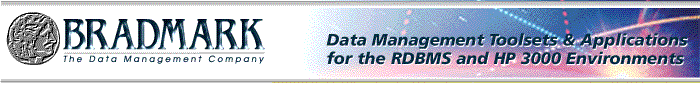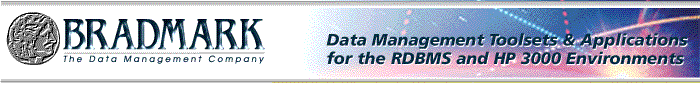
 Home
Home
![[Dividing Line Image]](div.gif)

SQL Performance Tuner for the Oracle® Database
Tune problematic SQL statements in an effort to minimize
the resources required to perform the intended operation.
Overview
DBGeneral SQL Performance Tuner for Oracle®
is a powerful windows-based tool that assists in locating problematic SQL
statements, which are requiring the most resources. In addition, create
and test alternative scenarios for the same SQL statements by using the
SQL Tuner Worksheet to determine the most optimal solution.
KEY FUNCTIONS
-
Pinpoint Problematic SQL Statements
Perform in-depth analysis of SQL activity to identify problematic SQL
statements. Isolate statements that are using the most resources with the
SQL Area Graph which sorts the currently cached statements by number of
sorts, executions, disk reads, or buffer gets.
-
Easy to Operate
After locating offending SQL statements, use the built-in SQL Tuner
Workspace to explain and tune the statements.
-
Collect SQL Statements Over Time
DBAs can use the Collector to collect currently cached statements and
store them in a table-based repository as a named collection.
-
A Window to the Inside
SQL Performance Tuner contains an easy-to-use SQL Finder Window to
filter SQL statements currently in the shared SQL area, or that have been
stored in the repository. The SQL Finder Window displays the statement
text and many other statistics for each SQL statement. Closely investigate
a problematic statement by double-clicking it into the SQL Tuner Workspace.
-
SQL Tuner Workspace
The SQL Tuner Workspace is an interactive workspace that is used to
tune statements to use minimal resources. Use this workspace to edit, explain,
execute, gather statistics, and print the plans.
-
SQL Performance Tuner's Animated Explain Tree
The Animated Explain Tree provides more information than the standard
Explain Plan. In addition to highlighting the steps that the Explain Plan
uses to execute the statements, the DBA or Application Developer can accumulate
and compare multiple execution statistics for different versions of the
same SQL statement.
System Recommendations
While Bradmark products will run effectively on a wide-range of computing
systems, the following system specifications are recommended for peak performance.
Client:
-
Windows 95 or Windows NT
-
Pentium Processor
-
32 MB Ram
-
TCP/IP
-
8 MB of free Hard Disk Space
Server:
-
HP-UX, IBM, AIX, SUN SOLARIS, Windows NT, DEC UNIX, and SINIX.
-
Oracle V7 or later
-
32 bit Oracle SQL*Net V.2
-
20 MB hard disk space
© 1998 Bradmark. All rights reserved. DBGENERAL
is a trademark product name of Bradmark, Inc.