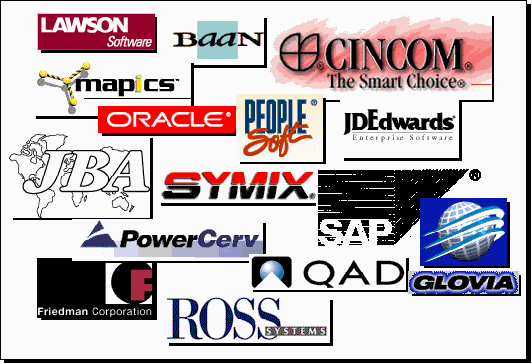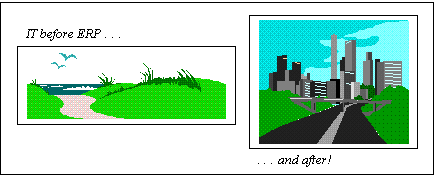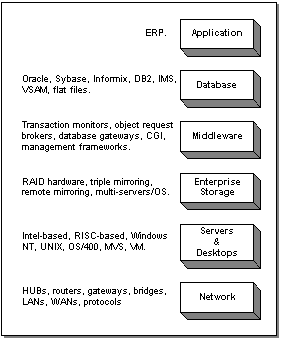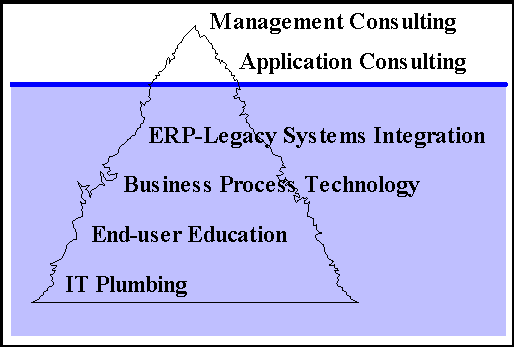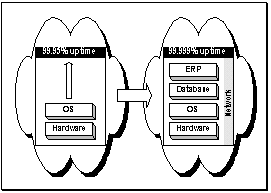1. Outside Implementation Partners. Many companies
decide to engage an outside consultant to lead their ERP implementation
effort. Examples of Tier 1 implementation partners are the Big 6 (or
is it 5? Or 4?) consulting companies such as Andersen Consulting, Price
Waterhouse, Deloitte & Touche, etc., and many of the large systems
manufacturers—Hewlett-Packard, Digital Equipment Corporation, IBM, etc.
There is also a galaxy of Tier 2 and Tier 3, or boutique, implementation
partners. These companies usually differ from their Tier 1 brethren
in one or more of the following: size, breadth, geographic
presence, average experience levels, and fees.
2. Common Or Advisable Staff Ratios. Having outside
consultants make up about thirty to forty percent of your ERP implementation
staff seems to be a healthy range. Anything much less may not provide
you with enough expertise and knowledge transfer; anything much more
runs the risk of generating excessive costs and poses management control
problems.
3. ERP Cross-section. In very general terms, there
are three fundamental ERP implementation layers. In order of executive-level
visibility and awareness they are:
- High-level Business Consulting (e.g., BPRs, consolidations,
re-alignments, etc.).
- Functional Application Configuration Consulting (e.g., actually
configuring your companies’ new sales order entry system within the
selected ERP package).
- IT-for-ERP Planning and Implementation (e.g., high availability,
backup/restore, network issues—more on these topics later!).
4. Resource Alert. Most implementation partners
focus primarily on the first two categories. Some attempt to provide
"one-stop shopping" by addressing all three—and go even further
by trying to provide the underlying hardware platform.
Heads-Up! Although it would clearly be the optimal theoretical
solution, alarms should sound whenever an implementation partner attempts
to be the primary provider for all three categories. All partners, regardless
of focus, have resources that are likely stretched very thin. This is
true for any one of the categories; it becomes even more pronounced
if they attempt to take on two or all three.
What is almost always the case—and the real topic of this paper—is
that insufficient or delayed attention and resources are invested in
the IT-for-ERP Planning and Implementation category.
There are many possible reasons for this. Perhaps the most common is
that a companies’ decision to implement an ERP solution is almost always
driven by one or more core business needs. It is natural to expect that
those areas closest to the bottom line need top priority—sales order
entry, MRP, accounts payable/receivable, etc. These are the areas where
you see the most up-front and generous investments in business and application
configuration consulting—either external or internal.
It is not all that rare to find a company intentionally excluding
its own IT group from the ERP application evaluation and decision
making process. This is not necessarily a faulty strategy. What is
at fault is, for whatever reason, IT not getting to work soon enough
or seriously enough on IT-for-ERP planning.
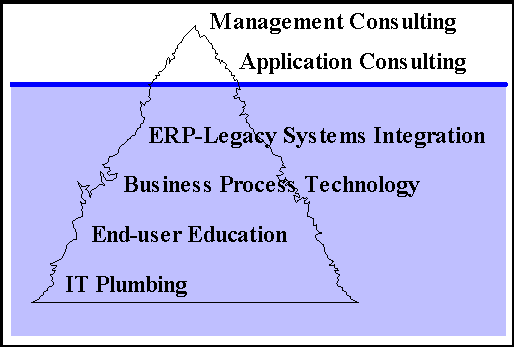
Figure 3: The vast majority of ERP planning resources are spent
above the water line.